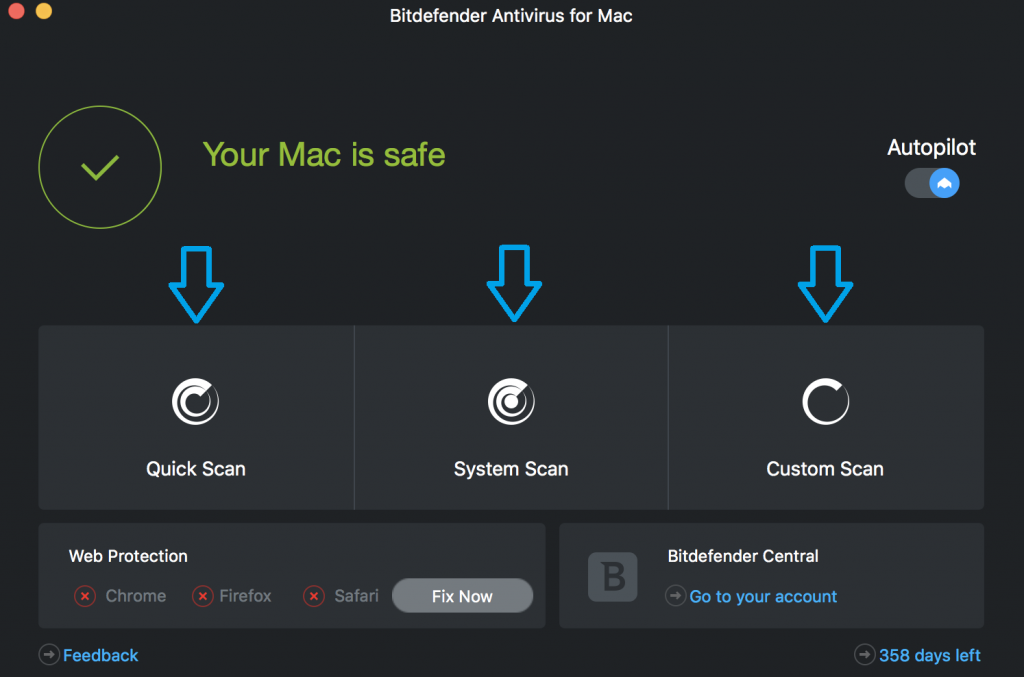Puede analizar su Mac o archivos específicos en cualquier momento que desee.
A quick way to scan a file, a folder or a volume is to drag & drop it over the Bitdefender Antivirus for Mac window or Dock icon. The scan wizard will appear and guide you through the scanning process.
También puede iniciar un análisis de la siguiente manera:
1. Abrir Bitdefender Antivirus for Mac.
2. Click one of the 3 scan buttons to start the desired scan.
• Quick Scan – checks for malware the most vulnerable locations on your system (for example, the folders that contain the documents, downloads, mail downloads and temporary files of each user).
• System Scan – performs a comprehensive check for malware of the entire system. All connected mounts will be scanned too.
NOTA: Dependiendo del tamaño de su disco duro, analizar todo el sistema puede tardar bastante (hasta una hora o incluso más). Para mejorar el rendimiento, se recomienda no ejecutar esta tarea mientras se estén llevando a cabo otras tareas que consuman muchos recursos (como por ejemplo la edición de vídeo).
• Custom Scan– helps you check specific files, folders or volumes for malware.